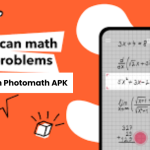GPS Emulator v3.02 APK + MOD (Pro Unlocked)
Digitools UY
Oct 18, 2016
Jan 14, 2025
21.68 MB
2.99
7.0
Download links
Description
GPS Emulator is a GPS spoofing app that allows users to set any virtual location on their Android device. By overriding your device’s actual GPS, it tricks apps into believing you’re somewhere else. Whether you want to access geo-restricted content or test location-dependent services, this app has you covered.
In today’s interconnected world, the ability to control your digital footprint is more important than ever. Whether you’re a gamer looking to explore new territories, a developer testing location-based features, or someone seeking enhanced privacy, the GPS Emulator app offers a seamless solution to modify your device’s GPS location effortlessly.
🌐Fake GPS Location Settings
Easily set any location worldwide and make apps believe you’re there. Perfect for social media check-ins, privacy protection, and gaming. With GPS Emulator, you can teleport to any city, country, or landmark with just a few taps. This feature is ideal for bypassing location-based restrictions, allowing you to access content or services that might be unavailable in your region. Whether you’re testing location-based applications or simply having fun tricking your friends, GPS Emulator premium provides accurate and reliable location spoofing. Unlike other GPS apps that randomly reset locations, this tool ensures a stable virtual position, making it more convincing and effective.
🌍Altitude Adjustment
Control the altitude data sent to apps, making your fake location appear more realistic. Great for location-based AR games. Many apps, especially augmented reality (AR) games and geolocation-based services, rely not just on latitude and longitude but also on altitude to verify location accuracy. GPS Emulator allows you to tweak this setting, ensuring your virtual position matches the expected altitude of your selected location. Whether you need to appear at sea level or high in the mountains, this feature enhances the believability of your fake location. It’s particularly useful for gamers who need to simulate different terrain heights to unlock specific in-game experiences. With GPS Emulator tool, you gain full control over how your device reports location data, reducing the risk of detection by advanced security algorithms.
🔍Adjust GPS Accuracy
Fine-tune your GPS accuracy settings to avoid detection by apps that track precise location data. Some apps detect spoofed locations by analyzing inconsistencies in accuracy levels. With GPS Emulator apk, you can manually adjust the precision of your location, making it harder for apps to identify location spoofing. This feature is particularly beneficial for users who need a more refined and controlled GPS override. Whether you’re testing an app that requires pinpoint accuracy or you just want your fake location to appear more natural, this GPS Emulator pro gives you the flexibility to adjust accuracy levels as needed. By simulating realistic GPS signals, GPS Emulator helps prevent sudden jumps in location, making the spoofing process smooth and undetectable.
Multiple map types
Choose between satellite, terrain, or standard maps to select your ideal GPS location with ease. Different apps require different map views for effective location spoofing, and GPS Emulator ensures you have access to all the necessary options. The satellite view is perfect for precision placement in real-world locations, while the terrain and standard maps help in navigating various landscapes. Having multiple map types enhances usability, allowing users to see their selected fake location from different perspectives. This feature is especially helpful for gamers and testers who need detailed map visuals to set their desired coordinates accurately. With GPS Emulator all unlocked, you can switch between map modes seamlessly, ensuring a hassle-free experience every time.
⏳Real-Time Movement Simulation
Want to simulate movement from one point to another? Set start and end locations, and GPS Emulator will move your virtual position gradually. This is an essential feature for users who need dynamic location changes, such as in location-based mobile games, dating apps, or testing navigation services. Instead of abruptly teleporting, GPS Emulator mimics real-world movement, making it appear as though you’re actually traveling. You can even control the speed of movement to make it look more natural—whether you want to walk, drive, or take a flight to a new destination. This feature is a game-changer for those who need continuous location updates without manually adjusting coordinates. With GPS Emulator, your movements remain smooth and realistic, preventing apps from flagging suspicious location changes.
Ready to take control of your device’s location? Download GPS Emulator today and explore new possibilities!
What's new
Several improvements.